1. How to Activate TUIO Account
Look for an email from noreply@tuiopay.com with the name of your school or daycare in the subject line, followed by the program or event name.
To activate your account, click on the link contained in the email. Once your account has been activated, the link to access TUIO going forward is https://app.tuiopay.com.
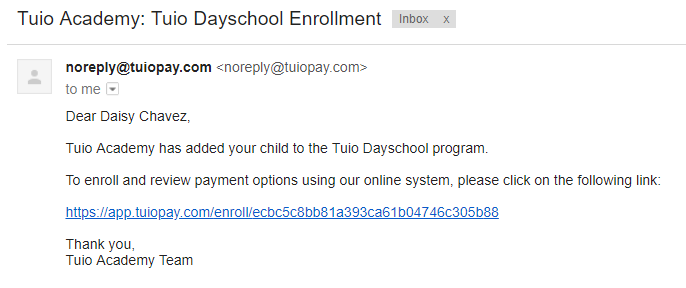
On the next screen, you will be asked to choose a password and to agree to the Terms of Service. Once you're done, you can click on Continue.

