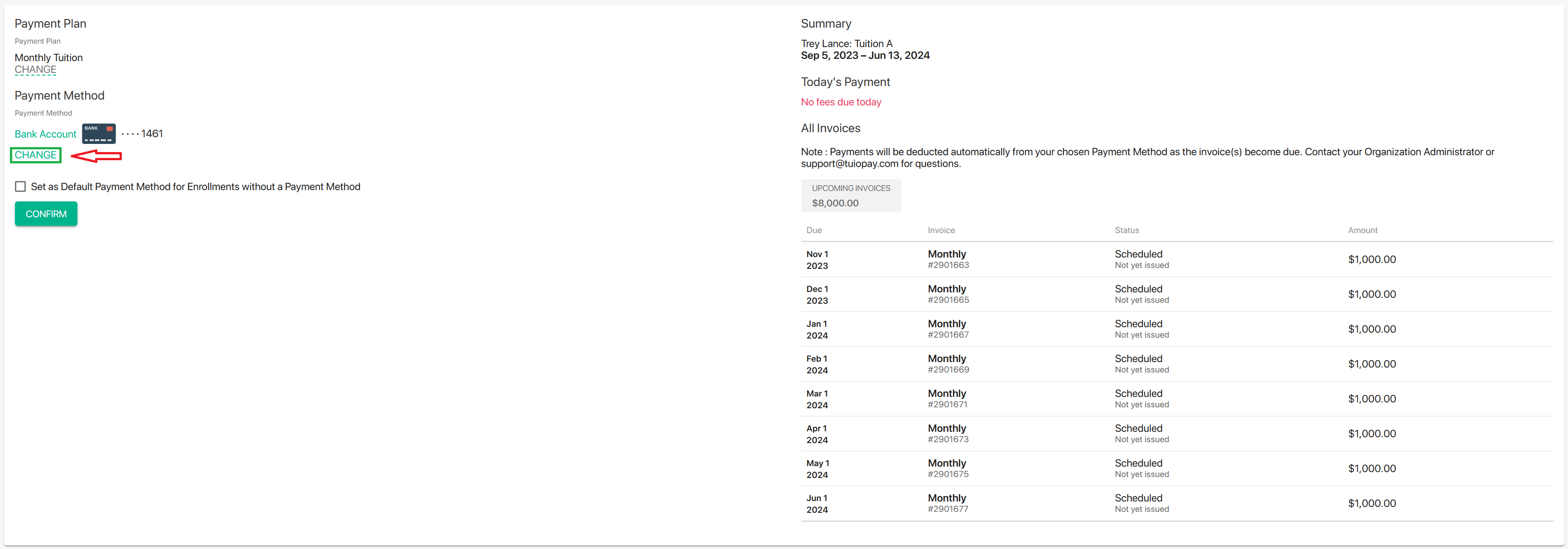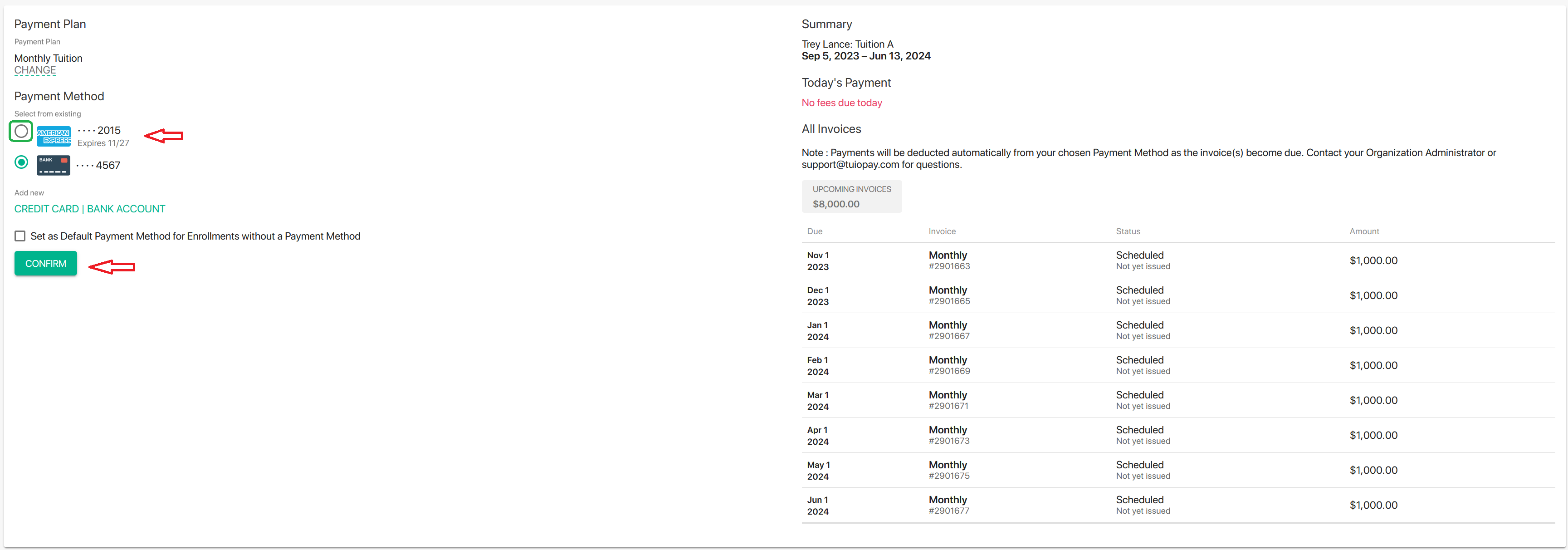5. How to Change Your Payment Method for a Program
It is possible - at any time - to change your payment method for a given program by:
- Clicking on the Enrollments tab.
- Clicking on the Enrollment number you would like to change payment method for.
- Once you're on the screen for that given program, click Change on the side of your screen and select the correct payment method.
- Click Confirm at the bottom of the page - otherwise your changes will not be saved!
You can click the checkbox for 'Set as Default Payment Method for Enrollments without a Payment Method' to link payment to all applicable enrollments in one step, once you click Confirm.