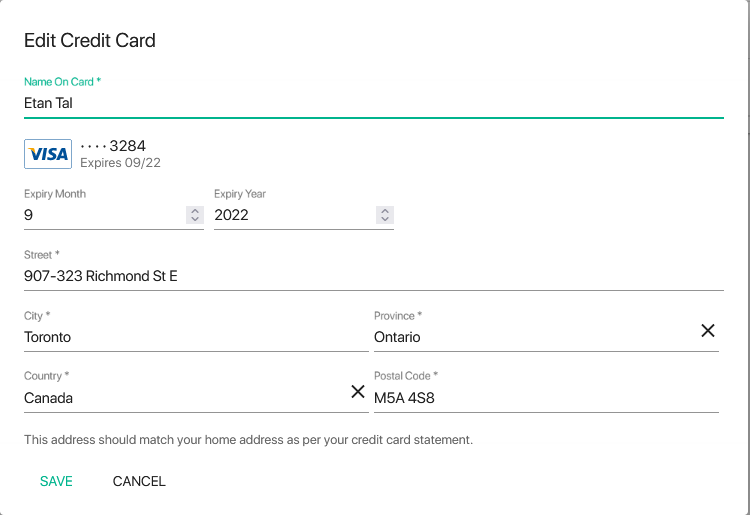How to Update Credit Card Details
This video walks you through the key points — it’s the best way to understand everything in just a couple of minutes.
Further Reading
Updating the details for an existing credit card payment method is a simple and swift process. This is particularly useful if, for instance, your card is nearing expiration and you receive a replacement card with the same number but a new expiry date.
To update your credit card details, go to the Payment Methods tab and click on the Credit Card name (in green) for the card you want to update. Here you will be able to edit fields for the cardholder name, expiry month/year, and address. Once you have entered the updated information click Save to finish updating the credit card payment method.
Should you need to reprocess a payment on the updated card, navigate to the Enrollments tab, select the enrollment ID number linked to the payment, and click Confirm to rerun the payment.