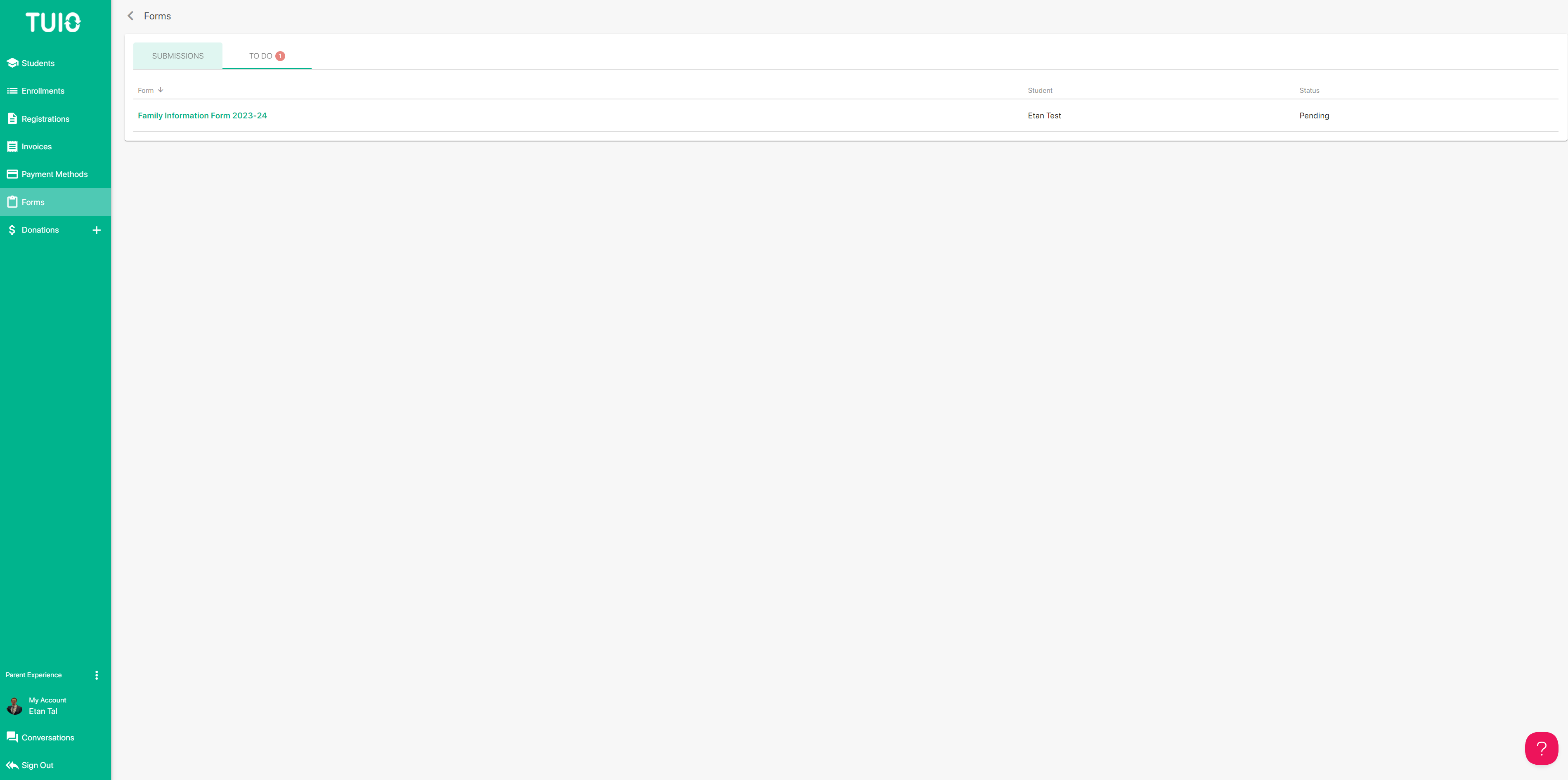How to Submit Pending Forms
If you have been invited to submit one or more forms you can fill out and submit the form(s) directly from your TUIO portal.
Pending forms are located on the Forms tab, under the To Do section. You will see a red indicator to show the number of forms that are pending submission in your account.
Click on the form name (in green) and you will arrive on the form page where you can fill it out. Once you click Submit at the bottom you will be able to click on the next form(s), if applicable, to continue filling out the forms in sequence.