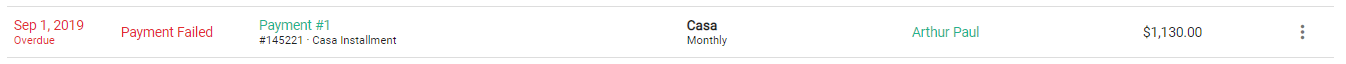Has My Payment Processed?
This video walks you through the key points — it’s the best way to understand everything in just a couple of minutes.
Further Reading
Once you've set up payment for a program, you might find yourself questioning whether everything will work as expected.
Initially, it's important to understand that payments made via bank account can take up to 3 days to be reflected as 'Paid' on TUIO. This delay occurs because it takes that long for the banks to confirm receipt of the payment to us, similar to how cheque payments work. This remains the case even if the money has already been deducted from your account.
Credit card payments, on the other hand, are typically confirmed instantly, and the invoice status is updated to 'Paid' immediately. We inform our users of this distinction the first time they complete a payment!
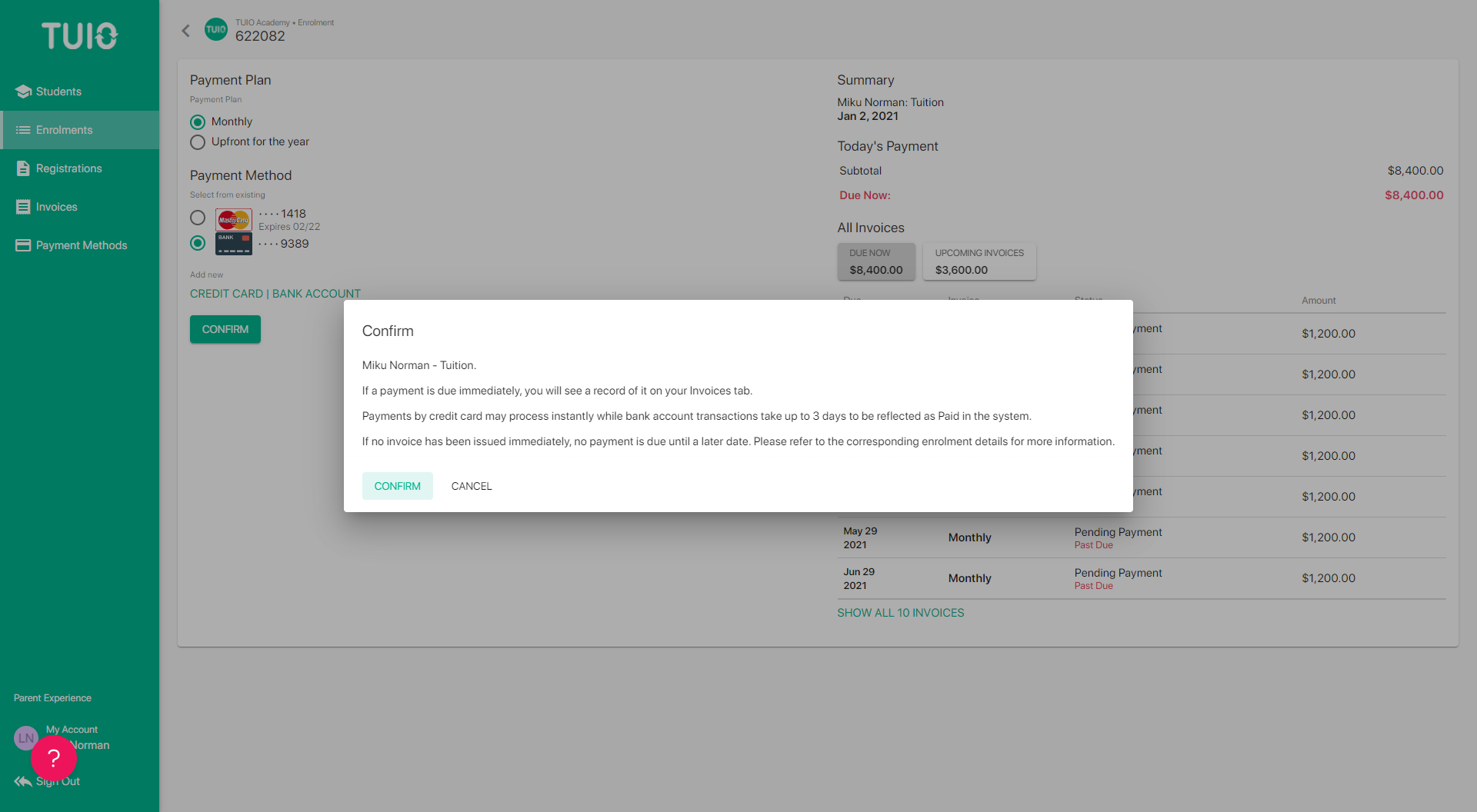
With that being said, the best way to know the status of your payments is to go to your Invoices tab. There you will see any invoice that is Paid, Failed, or in the process of getting paid.
An invoice with a confirmed payment appears as follows:
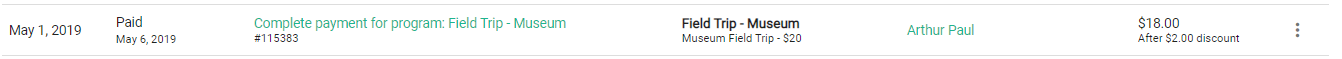
An invoice with a payment in progress looks like this (note the 'Payment in Progress' note):
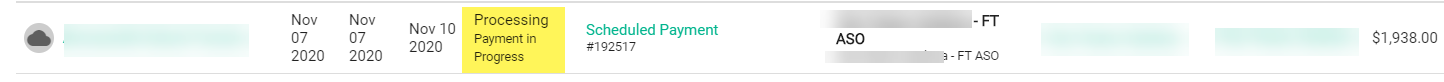
And finally, an invoice that has failed will be labelled in red:
By keeping track of your Invoices tab, you will consistently remain informed about your invoice payments.